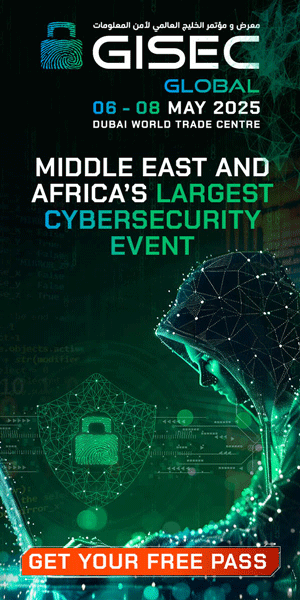Check Point Unveils Innovative Enterprise Browser for Enhanced Security
Check Point Software Technologies has introduced an exciting advancement for customers utilizing Harmony SASE: the Enterprise Browser. This new feature is designed to extend Zero Trust security protocols to unmanaged devices, including those used by contractors, Bring Your Own Device (BYOD) users, and third-party partners. It offers comprehensive visibility, meticulous policy enforcement, and data protection compliant with regulatory standards—all without the need for persistent agents or direct ownership of endpoints.
Addressing Security Challenges with Unmanaged Devices
As hybrid workforces and external partnerships expand, unmanaged devices have emerged as significant security vulnerabilities for many organizations. These devices pose serious risks, such as potential data leakage, compliance challenges, and reduced visibility into device health. Traditional security measures, such as providing Virtual Private Network (VPN) access or issuing laptops, are often resource-intensive, inefficient, and may conflict with contemporary compliance requirements like HIPAA, GDPR, and NIS2.
The Check Point Enterprise Browser effectively bridges these gaps by transforming unmanaged devices into secure endpoints capable of supporting Zero Trust architecture. Built on the Chromium platform, the browser establishes an isolated, temporary workspace that applies enterprise-grade security controls throughout each session. Importantly, sensitive data is completely wiped from the system after the session ends, ensuring that no residual information remains.
Features That Enhance Security and Compliance
Data Isolation and Wipe
One of the standout capabilities of the Enterprise Browser is its approach to data privacy. It ensures that enterprise applications and sensitive information are fully isolated from the underlying operating system. Upon the conclusion of a session, all sensitive data is automatically erased, significantly reducing the risk of data breaches.
Integrated Data Loss Prevention (DLP)
Organizations can enforce strict guidelines for data handling through integrated data loss prevention features. These include restrictions on actions like uploads, downloads, and even copy/paste functions. Enhanced measures such as watermarking documents and screens further protect valuable information, providing robust safeguards against unauthorized access.
Agentless Posture Checks
Without the requirement for software installation, the Enterprise Browser can perform device posture checks. This assesses whether a device meets safety standards—such as having up-to-date antivirus software, an appropriate operating system version, and active disk encryption—before access is granted.
Comprehensive Session Visibility
For compliance and forensic purposes, the Enterprise Browser offers total session visibility. This includes maintaining navigation history, capturing screen activity, and providing full session recordings. These features are invaluable for organizations needing to meet regulatory standards or investigate potential security incidents.
Seamless SASE Integration
The Enterprise Browser also integrates smoothly with existing security frameworks, offering unified single sign-on (SSO) and streamlined policy management through Harmony SASE and Agentless Zero Trust Network Access (ZTNA).
Advantages for Organizations
Securing Unmanaged Devices
With the Enterprise Browser, organizations can confidently transform contractor laptops and personal devices into compliant, Zero Trust endpoints. This capability empowers businesses to maintain high security standards while accommodating a flexible workforce.
Accelerating Onboarding Processes
The need for physical hardware and complicated provision procedures is diminished. The Enterprise Browser allows organizations to swiftly grant safe and immediate access to third-party users, enhancing overall productivity and collaborative efforts.
Ensuring Regulatory Compliance
The solution is designed to uphold compliance with rigorous global regulations, including HIPAA, GDPR, and NIS2, even on devices that are not directly managed by the organization.
Reducing Risks and IT Burdens
By preventing insider threats and compliance lapses, the Enterprise Browser alleviates the need for expensive measures—such as shipping laptops—while maintaining a strong security posture.
Overall, Check Point’s Enterprise Browser addresses the critical challenges associated with unmanaged devices. It enables organizations to empower their distributed workforces while safeguarding sensitive systems and data, ensuring that businesses can operate securely in an increasingly complex digital landscape.