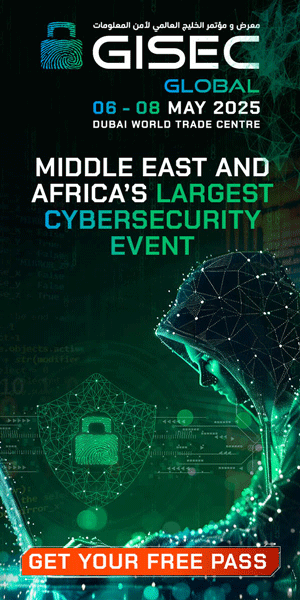The Vulnerability in Focus
The vulnerability, present in WPForms plugin versions 1.8.4 through 1.9.2.1, stems from a missing authorization check in the wpforms_is_admin_page function. This security lapse allows attackers with even basic access, such as Subscriber-level privileges, to perform unauthorized actions, including:
- Refunding payments without authorization.
- Cancelling subscriptions, potentially wreaking havoc on revenue streams.
These seemingly small actions could snowball into devastating consequences for businesses, particularly those that depend on recurring revenue or e-commerce transactions.
How Big Is the Threat?
CERT-In has categorized the vulnerability as high risk, warning of its far-reaching implications:
- Financial Impact: Exploitation could lead to unauthorized refunds, directly hitting the bottom line of affected businesses.
- Service Downtime: Disruptions caused by subscription cancellations or other unauthorized actions could alienate users and tarnish reputations.
- Compromised Data: The flaw threatens the confidentiality, integrity, and availability of WordPress websites.
With WPForms being one of the most widely used plugins, the vulnerability’s reach is vast, putting thousands of websites—and their users—at risk.
Why WPForms Matters
WPForms is celebrated for its ease of use, enabling anyone to create professional-grade forms through its drag-and-drop interface. From small blogs to large-scale enterprises, the plugin has become a staple for WordPress users who need to collect user feedback, handle payments, or run polls.
Its popularity, however, makes it an attractive target for cyber attackers.
The Fix Is Here: Update to Stay Secure
The good news? A solution is already available. CERT-In advises all WPForms users to update their plugin to version 9.1.2.2 or later, where the vulnerability has been patched.
Steps to Update WPForms
- Log in to your WordPress dashboard.
- Go to the Plugins section and locate WPForms.
- If an update is available, click Update Now.
- Verify that the plugin is updated by checking the version number under Installed Plugins.
Updating takes only a few minutes but can save you from hours—or even days—of damage control.
Simple Steps to Stay Protected
While updating the plugin is the first and most crucial step, website administrators should also implement these best practices to reduce overall risk:
- Review User Permissions: Limit access to only those roles that truly need it. Subscribers should not have access to administrative functions.
- Enable Two-Factor Authentication (2FA): Add an extra layer of security to user logins.
- Monitor Site Activity: Use activity log plugins to detect unusual behavior in real time.
- Back Up Regularly: Ensure that backups are taken regularly and stored securely to facilitate quick recovery in case of an attack.
Lessons from CVE-2024-11205
The vulnerability highlights the importance of security in an interconnected digital world. Even trusted and widely-used plugins can have vulnerabilities that expose businesses to significant risks.
For administrators, this incident highlights the need to:
- Stay informed about updates and vulnerabilities affecting the software they use.
- Regularly audit their websites’ security configurations.
- Adopt a proactive approach to website maintenance and risk management.
What If You’ve Been Compromised?
If your site shows signs of unauthorized activity, such as unexpected refunds or subscription cancellations, take these steps immediately:
- Isolate the Website: Temporarily disable the affected site to prevent further exploitation.
- Consult Experts: Engage a cybersecurity professional to analyze the breach and recommend remediation steps.
- Review Logs: Check plugin and server logs to identify the scope of the attack.
- Restore from Backup: If necessary, restore the site from a clean backup taken before the vulnerability was exploited.
A Wake-Up Call for 2025
The CERT-In advisory reminds us that cybersecurity is not a “set it and forget it” effort. Threat actors are constantly searching for weaknesses to exploit, and staying ahead requires vigilance and proactive measures.
For now, the immediate action for WPForms users is clear: Update your plugin without delay. By doing so, you protect your website, your users, and your business from falling victim to CVE-2024-11205.
As 2025 begins, this advisory sets the tone for the year: cybersecurity remains a shared responsibility, one that requires ongoing attention and swift action.
The Vulnerability in Focus
The vulnerability, present in WPForms plugin versions 1.8.4 through 1.9.2.1, stems from a missing authorization check in the wpforms_is_admin_page function. This security lapse allows attackers with even basic access, such as Subscriber-level privileges, to perform unauthorized actions, including:
- Refunding payments without authorization.
- Cancelling subscriptions, potentially wreaking havoc on revenue streams.
These seemingly small actions could snowball into devastating consequences for businesses, particularly those that depend on recurring revenue or e-commerce transactions.
How Big Is the Threat?
CERT-In has categorized the vulnerability as high risk, warning of its far-reaching implications:
- Financial Impact: Exploitation could lead to unauthorized refunds, directly hitting the bottom line of affected businesses.
- Service Downtime: Disruptions caused by subscription cancellations or other unauthorized actions could alienate users and tarnish reputations.
- Compromised Data: The flaw threatens the confidentiality, integrity, and availability of WordPress websites.
With WPForms being one of the most widely used plugins, the vulnerability’s reach is vast, putting thousands of websites—and their users—at risk.
Why WPForms Matters
WPForms is celebrated for its ease of use, enabling anyone to create professional-grade forms through its drag-and-drop interface. From small blogs to large-scale enterprises, the plugin has become a staple for WordPress users who need to collect user feedback, handle payments, or run polls.
Its popularity, however, makes it an attractive target for cyber attackers.
The Fix Is Here: Update to Stay Secure
The good news? A solution is already available. CERT-In advises all WPForms users to update their plugin to version 9.1.2.2 or later, where the vulnerability has been patched.
Steps to Update WPForms
- Log in to your WordPress dashboard.
- Go to the Plugins section and locate WPForms.
- If an update is available, click Update Now.
- Verify that the plugin is updated by checking the version number under Installed Plugins.
Updating takes only a few minutes but can save you from hours—or even days—of damage control.
Simple Steps to Stay Protected
While updating the plugin is the first and most crucial step, website administrators should also implement these best practices to reduce overall risk:
- Review User Permissions: Limit access to only those roles that truly need it. Subscribers should not have access to administrative functions.
- Enable Two-Factor Authentication (2FA): Add an extra layer of security to user logins.
- Monitor Site Activity: Use activity log plugins to detect unusual behavior in real time.
- Back Up Regularly: Ensure that backups are taken regularly and stored securely to facilitate quick recovery in case of an attack.
Lessons from CVE-2024-11205
The vulnerability highlights the importance of security in an interconnected digital world. Even trusted and widely-used plugins can have vulnerabilities that expose businesses to significant risks.
For administrators, this incident highlights the need to:
- Stay informed about updates and vulnerabilities affecting the software they use.
- Regularly audit their websites’ security configurations.
- Adopt a proactive approach to website maintenance and risk management.
What If You’ve Been Compromised?
If your site shows signs of unauthorized activity, such as unexpected refunds or subscription cancellations, take these steps immediately:
- Isolate the Website: Temporarily disable the affected site to prevent further exploitation.
- Consult Experts: Engage a cybersecurity professional to analyze the breach and recommend remediation steps.
- Review Logs: Check plugin and server logs to identify the scope of the attack.
- Restore from Backup: If necessary, restore the site from a clean backup taken before the vulnerability was exploited.
A Wake-Up Call for 2025
The CERT-In advisory reminds us that cybersecurity is not a “set it and forget it” effort. Threat actors are constantly searching for weaknesses to exploit, and staying ahead requires vigilance and proactive measures.
For now, the immediate action for WPForms users is clear: Update your plugin without delay. By doing so, you protect your website, your users, and your business from falling victim to CVE-2024-11205.
As 2025 begins, this advisory sets the tone for the year: cybersecurity remains a shared responsibility, one that requires ongoing attention and swift action.
High-Risk Vulnerability Discovered in Popular WPForms Plugin: Immediate Action Required
A critical security vulnerability has been identified in the WPForms plugin, affecting versions 1.8.4 through 1.9.2.1. The flaw, stemming from a missing authorization check in the wpforms_is_admin_page function, poses a significant threat, allowing attackers with basic Subscriber-level access to execute unauthorized actions. This includes the ability to refund payments and cancel subscriptions, potentially jeopardizing the revenue streams of countless businesses.
The Computer Emergency Response Team of India (CERT-In) has classified this vulnerability as high risk, warning that exploitation could lead to severe financial repercussions, service disruptions, and compromised data integrity. With WPForms being one of the most widely used plugins for WordPress, the implications of this vulnerability are vast, putting thousands of websites—and their users—at risk.
WPForms is renowned for its user-friendly drag-and-drop interface, making it a go-to choice for businesses ranging from small blogs to large enterprises. However, its popularity also makes it an attractive target for cybercriminals.
Fortunately, a fix is available. CERT-In urges all WPForms users to update to version 9.1.2.2 or later, where the vulnerability has been patched. The update process is straightforward and can be completed in minutes, potentially saving businesses from extensive damage control.
In addition to updating the plugin, website administrators are encouraged to review user permissions, enable two-factor authentication, monitor site activity, and perform regular backups to bolster security.
As we approach 2025, this incident serves as a stark reminder of the importance of cybersecurity vigilance. For WPForms users, the immediate priority is clear: update your plugin now to safeguard your website and protect your business from the fallout of CVE-2024-11205.