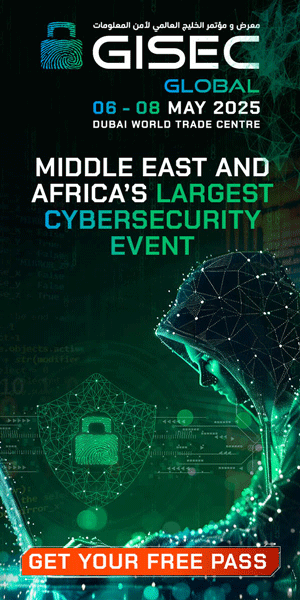Navigating the Dark Web Safely: A Practical Guide
The dark web often conjures images of shady dealings and illegal activities, but many people use it for legitimate research and privacy purposes. Having learned how to navigate this hidden part of the internet, I want to share my approach to exploring it safely and legally.
How to Access the Dark Web Safely
Starting my dark web exploration requires a solid security setup. The first step involves downloading the Tor browser from the official Tor Project website. This is crucial—downloading from third-party sites can lead to exposure to malware and other security risks. Properly installing the Tor browser provides a safer gateway to the dark web.
Once Tor is set up, I adjust its built-in security settings according to my needs. Switching from the default Standard setting to either Safer or Safest is essential, especially when visiting unfamiliar sites. The Safer mode disables potentially harmful website features like certain fonts, while Safest completely blocks JavaScript, which can leak sensitive information.
For added protection, many recommend using a Virtual Private Network (VPN). However, I personally find it unnecessary since my visits to the dark web are infrequent. Paying for a VPN to access onion sites doesn’t justify the expense for me. Moreover, I steer clear of free VPNs due to their common practice of selling user data. The Tor network itself provides a secure and encrypted connection, offering enough safety for most browsing activities.
If I do need an extra layer of security, I consider using a privacy-focused operating system like Whonix. This lightweight OS runs on top of my existing Windows environment using virtualization software, such as VirtualBox. Whonix effectively sandboxes my entire Tor session, isolating any potential threats resulting from accidental downloads.
It’s worth noting that browsing the dark web tends to be slower than regular internet use. My internet traffic bounces through multiple nodes worldwide, which can delay page loads. I see this as a sign that the security measures are functioning as they should.
Navigating the Onion Network
Understanding onion routing is vital for effective navigation. This process encrypts data in layers and sends it through various volunteer-operated servers or nodes. Each node decrypts a layer, keeping both my entrance and exit points anonymous.
When searching for onion websites, I often utilize search engines specifically designed for the dark web. While Tor’s default search engine is DuckDuckGo, I prefer Ahmia.fi for its ability to help sift through legitimate sites while filtering out illegal ones.
Before visiting any onion URLs, I exercise caution. Phishing sites often mimic legitimate addresses by making subtle changes, so I keep bookmarks of trusted sites and refer to directories rather than clicking on random links. The dark web hosts a variety of services, including secure chat applications and file-sharing platforms. Notable organizations like Facebook and The New York Times provide onion versions of their sites to maintain access for users in censored regions.
My Rules When Browsing the Dark Web
To ensure a secure experience, I adhere to a set of personal rules while browsing:
-
Never Share Personal Information: I avoid using my real name, email, or phone number. If registration is necessary, I create fictitious credentials and rely on secure email providers like ProtonMail.
-
Avoid Downloading Files: Downloads pose significant malware risks, so I only consider them if absolutely necessary, and even then, I confine such actions to secure environments like Whonix.
-
Follow a "Look but Don’t Touch" Policy: If I stumble upon anything illegal or suspicious, I exit immediately. I refrain from clicking on dubious links or making any purchases, as these often lead to scams.
-
Steer Clear of Financial Transactions: Although cryptocurrencies offer some anonymity, I avoid any financial dealings that could expose my personal information or tempt me toward illegal activities.
- Limit Browsing Time: I enter with a clear research goal and log out promptly. This focused approach minimizes accidental encounters with dangerous content.
By adhering to these guidelines, I maintain a drama-free, safe browsing experience on the dark web.
Dark Web Red Flags to Avoid
Recognizing the signs of danger is crucial. Here are some red flags that signal illegal or scam activity:
-
Illegal Goods or Services: Any site advertising drugs, weapons, or stolen data is a clear no-go. I exit immediately upon encountering such offers.
-
Discussions on Criminal Activities: Forums that discuss methods for hacking or committing fraud are another red flag. Engagement with this type of content could implicate me in illegal activities.
-
Aggressive Requests for Personal Information: Legitimate dark web sites prioritize user privacy and don’t solicit personal data. If a site seems pushy, it’s likely malicious.
-
Too Good to Be True Offers: Scammers thrive on the dark web, often luring users with incredible deals. If something sounds implausible, it usually is.
- Poor Website Design and Usability: Sites that are cluttered with pop-ups or appear unprofessional can signal malicious intent. Reputable organizations maintain clean, efficient interfaces similar to their surface web presences.
In conclusion, the dark web can serve various purposes, both ethical and unethical. By applying adequate security practices and nurturing a vigilant mindset, I can explore this complex digital frontier effectively and safely.