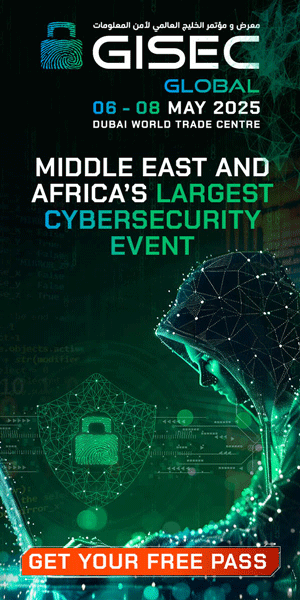Understanding Web Cookies: What You Need to Know
Web cookies are a familiar part of our online experience, yet many people remain unaware of how they function. Typically dismissed with a quick click, these small text files are crucial for a smooth browsing journey but can also pose security risks.
What Are Web Cookies?
Simply put, web cookies are text files stored on your device while browsing websites. They help websites remember various details about you, such as your login credentials, shopping cart contents, and preferred language settings. While this functionality enhances user experience, cookies also act as effective tracking tools.
Types of Cookies: A Breakdown
There are several categories of cookies, each serving different purposes and presenting unique risks:
-
First-party Cookies: These are set by the website you are currently visiting. They typically store session IDs and user preferences, making your interactions smoother. However, they can be exploited if stolen, enabling attackers to hijack accounts or infiltrate corporate networks.
-
Third-party Cookies: Tagged by domains other than the one you’re visiting, these cookies are mostly used for advertising and analytics. They can track your behavior across multiple websites, raising privacy concerns.
-
Super Cookies: Unlike standard cookies, super cookies use storage mechanisms outside the typical browser settings, like Flash or HTML5 local storage. They can often regenerate after you’ve deleted them, making them difficult to remove.
- Zombie Cookies: These are even more invasive than super cookies; they automatically recreate themselves from backup storage. This makes them nearly impossible to eliminate and poses a significant privacy threat.
The Risk of Online Threats
Research from NordStellar, a threat exposure management platform, indicates that 93.7 billion cookies are circulating on the dark web. The findings reveal that a significant number of these stolen cookies are obtained through malware, specifically infostealers, trojans, and keyloggers.
How Malware Exploits Cookies
Such malicious software scans the browser’s cookie storage and sends this data to command-and-control servers shortly after an infection. Prominent malware instances include:
-
Redline Stealer: Responsible for nearly 42 billion stolen cookies, although just 6.2% of these remained active.
-
Vidar: Harvested around 10.5 billion cookies, with a 7.2% activation rate.
-
LummaC2: Accounted for over 8.8 billion cookies, with 6.5% still valid.
- CryptBot: This tool collected approximately 1.4 billion cookies, boasting an impressive 83.4% active rate, making it particularly effective.
Stolen cookies are often marked with terms like “ID,” “session,” and “login,” which indicate their potential for session hijacking. This could allow attackers to bypass password protections, even two-factor authentication, endangering users’ sensitive information.
Who Is Most Vulnerable?
Certain platforms are at greater risk. Cookies linked to major names like Google, YouTube, and Microsoft are prime targets due to their extensive data integration. Countries like Brazil, India, and the United States face significant cookie-related threats. In Europe, Spain records over 1.75 billion stolen cookies, while the UK has a notably high percentage of active cookies, making it a hotspot for these issues.
Risk Assessment Factors
A detailed examination of risk factors highlights the various dangers posed by stolen cookies:
| Risk Factor | Description | Severity |
|---|---|---|
| Session Hijacking | Attackers use session cookies to bypass logins | High |
| Identity Theft | Personal info in cookies used for impersonation | High |
| Phishing Attacks | Data enables targeted social engineering | Medium |
| Bypassing 2FA | Cookies mark devices as trusted, circumventing checks | High |
| Lateral Network Movement | Access to SSO cookies enables broader network attacks | High |
| Financial Data Exposure | Cookies may grant access to banking applications | Critical |
| Ransomware Deployment | Stolen credentials used to escalate attacks | Critical |
Best Practices for Protecting Your Privacy
To safeguard against risks associated with cookies, consider adopting the following best practices:
-
Limit Unnecessary Cookies: Reject cookies from third-party trackers wherever possible.
-
Regularly Clear Cookies: Especially after using public or shared devices to minimize risk.
-
Use Security Tools: Employ antivirus software to block malware and scan any downloads you initiate.
- Avoid Public Wi-Fi: When necessary, employ a VPN to encrypt your internet traffic and shield your data from prying eyes.
Though often overlooked, web cookies possess the potential for significant privacy and security threats. By understanding their implications and implementing effective protective measures, you can enjoy a safer online experience.

%20(1).webp?w=696&resize=696,0&ssl=1)