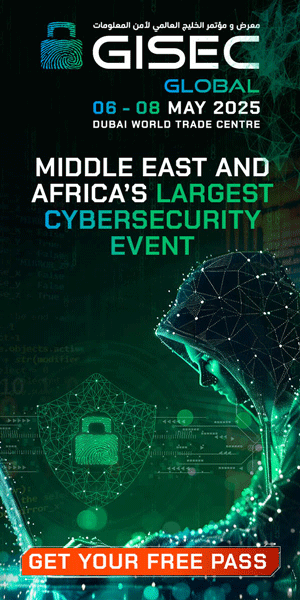How to Secure Your Phone from Unknown APK Hacks
In a digital age where mobile security is paramount, safeguarding your phone from harmful APKs (Android Package Files) has never been more crucial. With the rise of malicious software, particularly via social media apps like WhatsApp, users must adopt proactive measures to ensure their devices remain secure.
One of the primary entry points for harmful APKs is through compromised WhatsApp settings. Many users unknowingly allow automatic downloads, making their phones susceptible to lurking threats. To mitigate this risk, navigate to WhatsApp settings and adjust the permissions to prevent automatic downloads of files unless explicitly requested. This simple tweak can act as a critical defense against unwanted software infiltrations.
Beyond messaging apps, your phone’s general settings play a pivotal role in safeguarding against harmful applications. Disable the "Install Unknown Apps" option in your settings, which ensures that no app can be installed without your direct consent. This step is essential for avoiding the silent installation of potentially harmful software.
Regularly checking installed apps is also advisable. Utilize Google Play Protect, found within the Play Store, to scan for unwanted applications. Ensure that all security settings are enabled to maintain a robust line of defense against malware.
Lastly, if you suspect your phone has already been compromised by a RAT (Remote Access Trojan) or spyware, promptly review device admin applications. This feature allows you to uninstall any suspicious apps that might have evaded detection.
In summary, staying alert and adjusting your settings can significantly reduce the risk of phone hacks initiated by unknown APKs. By taking these steps, you can navigate the digital landscape with greater confidence, keeping your sensitive information secure.