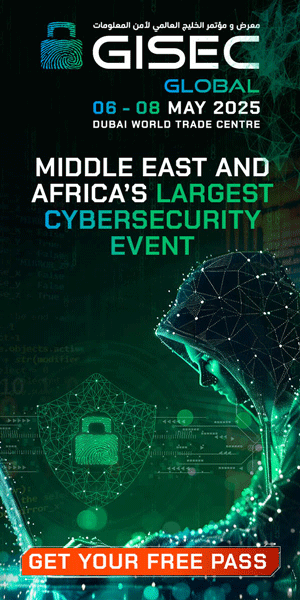Navigating the Dark Web: A Beginner’s Guide
For a long time, I had the impression that the dark web was an impenetrable maze filled with secret sites catering only to hackers and criminals. However, I recently discovered that there are practical methods for searching the dark web for specific websites and types of content—and it turns out, the process is much more accessible than I’d imagined.
Understanding the Dark Web
The dark web is fundamentally different from the surface web that most users engage with through standard search engines like Google. Websites on the dark web utilize a unique domain suffix: .onion. Because they are not indexed by traditional search engines, finding specific content requires specialized tools and knowledge.
Getting Started: Tools You Need
To effectively search the dark web, you’ll first need the right browser. Standard web browsers, such as Google Chrome or Microsoft Edge, won’t grant access to .onion sites. Instead, you’ll need a browser specifically designed for this purpose, with the Tor Browser being the most popular option.
Once you have the Tor browser installed, the next step is to utilize search engines that cater specifically to .onion content. Two of the most reliable options are Ahmia and Torch, which provide different levels of content access and safety.
How to Use Dark Web Search Engines
Ahmia stands out due to its commitment to filtering out illegal activities, making it a suitable choice for users who want a more curated experience. Interestingly, it’s accessible from standard browsers at ahmia.fi, but to click on .onion links, you still need to use Tor.
Torch, on the other hand, takes a less filtered approach, returning a wider range of results, which can include what Ahmia deliberately avoids. Importantly, dark web search engines don’t operate like Google; they don’t rely on automated crawling systems to continually index sites. Instead, they depend heavily on manual submissions and curation, which means their coverage can often be incomplete or outdated.
Understanding the Limitations
Many .onion sites are temporary or actively hidden, contributing to the challenges of navigating the dark web. Even if a search engine lists a site, it may already be offline or lead to a different location altogether. Additionally, numerous dark web pages are designed for user unfriendliness, which can complicate browsing.
While Ahmia focuses on safety by curating its results, it may limit your exploration of more niche or controversial communities. In contrast, Torch prioritizes extensive indexing, resulting in a higher presence of inactive links and less trustworthy pages.
Spotting Legitimate Onion Sites vs. Scams
When navigating the dark web, it’s crucial to recognize that the usual trust indicators we rely on in the surface web—such as padlocks or verified checkmarks—are largely absent. This absence creates a fertile ground for scams and impersonation.
Evaluating Links
One way to verify the legitimacy of a link is to look at its source. Each result on Ahmia typically includes a description and a timestamp indicating its last online presence. If a site hasn’t been active for an extended period, it’s likely no longer operational or has been replaced by a shady alternative.
You can further validate an .onion address by checking for its mention on reputable sources—many established organizations, like the BBC, sometimes provide their official .onion links through their public websites.
Cross-Referencing URLs
For less-known sites, consider cross-referencing the URL in established .onion directories like the Real World Onion Sites GitHub or seeking advice in privacy-focused forums. Reddit communities like r/onions or r/deepweb can be helpful, though exercise caution as the trustworthiness of information varies.
Ultimately, if a site seems suspicious—whether it pushes for downloads, requests personal information, or has a design that’s vastly different from what you expect—it’s safer to exit and seek alternatives.
Staying Safe While Browsing
While you don’t need to be an expert to browse the dark web, staying alert and following certain safety guidelines is essential.
Key Practices for Safe Browsing
-
Use Tor Browser: Always browse with the Tor Browser, and ensure it’s the latest version. Regular browsers will not work with .onion links and may compromise your privacy.
-
Avoid Personal Information: Never use personal emails or usernames. If a site asks for registration, create a disposable identity and password.
-
Disable Scripts: Many sites work perfectly without scripts, and disabling them can reduce your risk of exposure to tracking or malware.
-
Cautious Downloads: Be wary of downloading anything unless you fully trust the source. Even harmless-looking files can be dangerous.
- Consider Using a VPN: Some users opt to pair Tor with a reputable VPN for added privacy, particularly in areas with stringent internet restrictions.
Understanding the Legal Landscape
It’s essential to be aware that while navigating the dark web itself is not illegal in most countries, the activities you engage in may hold legal consequences. Be informed about the laws applicable in your location, especially regarding accessing restricted content or illegal goods.
By following these guidelines and staying vigilant, you’ll be better equipped to explore the dark web safely and responsibly.