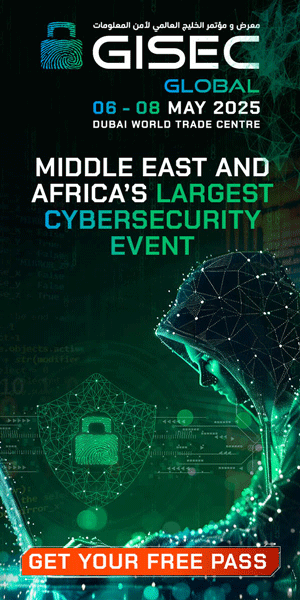Urgency in Cybersecurity: Google’s Latest Bulletin on Threats
When Google issued its latest security bulletin, the tone was alarmingly urgent. This warning almost read like an open declaration of warfare against a growing menace. The company has reported that hackers are intensifying their phishing efforts and refining their methods for stealing credentials. Alarmingly, this has contributed to an 84% surge in infostealer attacks globally over the past year. The rise in these attacks reflects a significant shift in the cybercrime landscape, wherein attackers have evolved their strategies from merely acquiring passwords to harvesting entire user profiles—including session cookies, tokens, and browser histories. Such tactics enable hackers to impersonate victims without needing to crack encryption.
The Problem with SMS Verification Codes
At the heart of this crisis lies a tool that many of us have come to trust: the SMS verification code. For nearly ten years, two-factor authentication (2FA) via SMS has been hailed as a robust line of defense against unauthorized access. However, the sophistication of attacks, such as SIM-swapping, telecom-level interception, and clever phishing schemes, has begun to erode confidence in SMS-based verification methods.
Recent statements from Google have made it clear: text-message codes can be compromised through various means, from redirecting a victim’s phone number to simply tricking users into revealing their one-time passwords (OTPs) or intercepting their unencrypted messages. The warnings echo those from prominent agencies like the National Security Agency (NSA), which has labeled SMS-based 2FA as “not recommended.” They emphasize that it is relatively easy for an adversary to redirect SMS messages, thus undermining the security assurances it provides.
Similarly, the Cyber Defense Agency in the U.S. advises against SMS-based verification entirely, noting that a malicious actor with access to a telecommunications provider’s network can easily read these messages. Yet, despite these alerts, billions of accounts across various platforms—from email to banking to social media—still rely heavily on SMS for added security.
The Shift Towards Modern Solutions: Passkeys and Authenticator Apps
Experts worldwide are quick to point out that the solution does not lie in completely abandoning multi-factor authentication but rather in modernizing it. A growing number of technology firms are adopting “passkeys,” an innovative standard that eliminates the need for traditional passwords by using cryptographic keys securely stored on the user’s device. This marks a significant evolution in securing user accounts and information.
Major platforms such as Google, Microsoft, and Apple are now actively encouraging users to enable passkeys while promoting a transition to app-based authenticators. These tools generate time-sensitive codes that cannot be intercepted through traditional telecom networks, providing an extra layer of protection.
However, experts have raised a vital concern: even when users opt for stronger authentication methods, many leave SMS as an active backup option. One researcher pointed out, “If an account can still be unlocked with a password and an SMS, that account is still vulnerable.” Consequently, leading password managers and cybersecurity firms are now recommending that users explicitly disable SMS authentication whenever app-based codes or passkeys are in use.
Conducting a Security Audit in an Increasingly Hostile Landscape
As cyber threats escalate, complacency is no longer an option. Google’s latest advisory comes not just with recommendations but with a call to action that reads like mandatory guidelines. Experts suggest a five-step audit to safeguard all critical accounts:
-
Use a Strong, Unique Password: It’s crucial to implement a strong and unique password or passphrase, ideally managed through a reputable password manager.
-
Enable Non-SMS Authentication: Opt for alternatives such as dedicated authenticator apps that generate codes.
-
Disable SMS 2FA: If you’ve already adopted stronger forms of authentication, it’s advisable to disable SMS-based two-factor authentication.
-
Integrate Passkeys: Where supported, add a passkey for an extra layer of protection.
-
Run Security Checkups: Regularly utilize security or privacy checkups available in account settings to identify potential vulnerabilities.
While these steps might seem overwhelming for the average user, a consistent message from Google and U.S. cybersecurity agencies resonates clearly: the protections we once thought were sufficient are no longer up to the challenge. As cyber criminals evolve their tactics, the burden of staying vigilant increasingly falls on individuals—one security setting at a time.