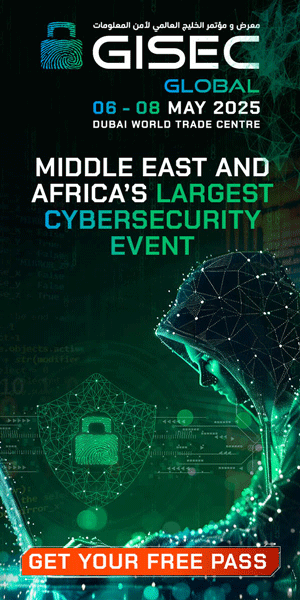Exploring eSIM Compatibility on Samsung Devices: A Comprehensive Guide
Samsung has been a pioneer in implementing eSIM technology, making it easier for users to manage multiple phone lines without the hassle of physical SIM cards. With the increasing popularity of eSIMs, Samsung has expanded its compatibility across a wide range of mobile phones.
The latest Samsung devices, including the Galaxy S20 series, S21 series, S22 series, Z Fold series, Z Flip series, Note20 series, and Galaxy A series, all support eSIM technology. These devices allow users to activate cellular plans through carriers with minimal effort, making it convenient to switch between carriers and plans seamlessly.
For users looking to activate eSIM on their Samsung phones, the process is straightforward. By picking a trustworthy eSIM provider, selecting a destination and data plan, downloading the app or using a QR code, and activating the plan with a stable internet connection, users can easily set up their eSIM on their Samsung device.
However, not all Samsung devices support eSIM technology. Models like the Galaxy A50, A51, A52, S20 FE, S21 FE, and earlier flagship models like the Note 9 and S10 series do not support eSIMs. It’s essential for users to check their device’s compatibility by accessing the “SIM Card Manager” in the settings menu or contacting their carrier for assistance.
Overall, eSIM technology offers a flexible and seamless mobile experience for Samsung users, especially for those who travel frequently or need multiple phone lines. With the convenience of managing multiple carrier profiles and plans digitally, eSIMs have become a game-changer in the world of mobile connectivity.